Leftie Or Rightie? How To Switch Hands CSGO
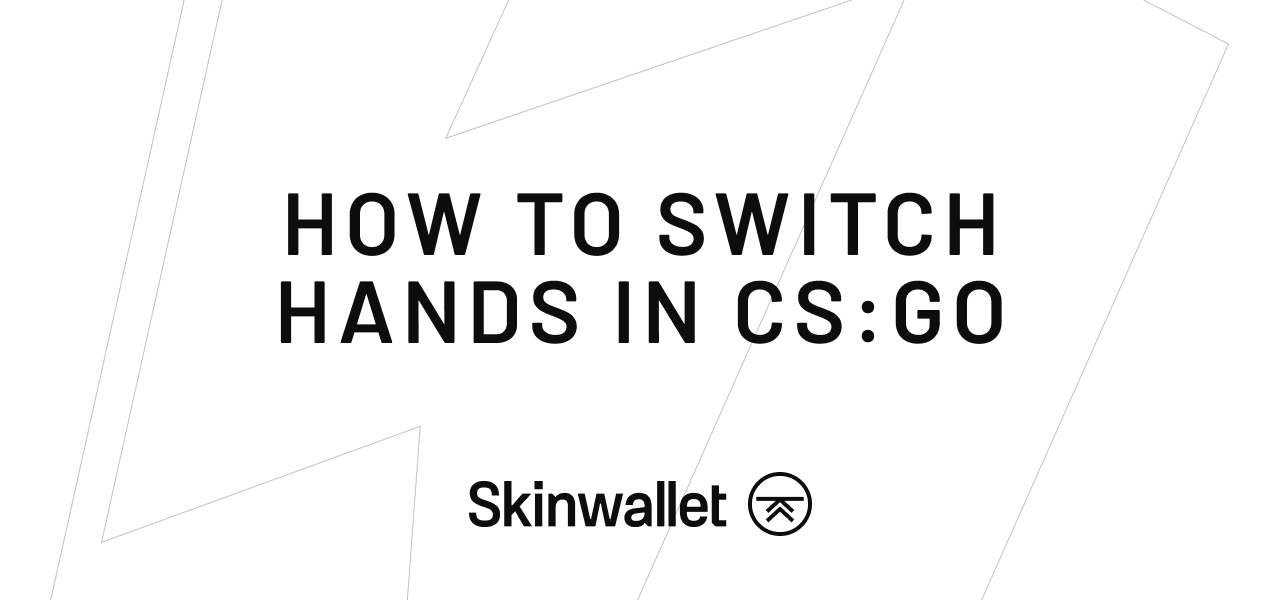
The majority of the population is right handed. We’re also kind of taught to function that way. Thus, the default setup for the weapon placement in shooting games is on the right. However, this might not be your desired side. Maybe because you are left-handed, or just need the gun to be elsewhere for gameplay purposes. This is why today we’re examining methods that switch hands in Counter-Strike: Global Offensive.
While this seems like it’s just a simple setup thing, the possibility of bind toggle CSGO user interface opens several possibilities when it comes to displaying the weapon on one side or the other, allowing us to even switch hands dynamically while we play. How? Let’s check the available methods!
How to change hands in CSGO?
The position of the weapon on either side of the monitor is controlled by a single parameter. It’s defined by the command cl_righthand. Obviously, if set to true, or 1, it means that the player sees its handheld items on the right side. The right-handed is the default setting. Changing hands is fully dependent on that value.
CSGO toggle bind for switching hands
I, it’s not like you have to just one-way this all the time. There’s a possibility to bind a key with a toggle. This way it will change a value of a given parameter back and forth. To do so, you need to open the console and type:
bind # “toggle cl_righthand 0 1“
# being the key you want to use to switch between left and right.

How to change to left hand – CS GO setting
Those who play CS GO left handed might find it easier and most useful to change that setting for good. The exact CSGO left hand command would then just be cl_righthand 0. You can either put that straight into the console for one-time use. However, if you want to have a quick fix for all intents and purposes, write
bind # “cl_righthand 0”
where # again is the key you want to press to do so. This way it becomes your default left hand command CS GO bind.
Dynamic CSGO left hand and right hand toggle strafing
The beauty of key bindings is that you can attribute a couple of functions to one key, even the most basic ones. Of course, such double binds would cancel if you were to go to game options and change the key binding manually, so having a bind command line handy will keep you safe just in case.
The ‘a’ key is the default for strafing left and the ‘d’ key is the usual input for strafing right. you can bind those two keys to both include a command to change the value of cl_righthand. This will look exactly like that:
bind a "+moveleft ; cl_righthand 1";bind d "+moveright ; cl_righthand 0"
Thanks to this CSGO switch hands bind, when you strafe left, the gun will be moved to the right, so that you have a clearer view for peaking on the left. Correspondingly, when you strafe right, your gun will be held in the left hand, clearing your view on the right. This kind of dynamic change might not be to everyone’s liking, but give it a go and see if the constant switching doesn’t distract you as much. The area shown this way gives you some advantage, especially when you play with a lower screen resolution.
Should you switch hands at all?
This might come as a surprise, but just because you’re right-handed, doesn’t mean you should have your CSGO weapon in your right hand, and vice-versa. Sometimes people find it comfortable to use the opposite weapon hand all the time. Why? There’s a short explanation in the video below:
With that in mind, you can do some tests for yourself. Go to a aim practice map and experiment with the settings and adjust your FOV in the same time. The results might be surprising and improve you performance.
Summary of CSGO toggle hand binds
The function of changing hands in CSGO is a simple one. Still, it shows how powerful proper key binds can be. Using only one parameter we can successfully achieve several outcomes.
Hopefully, this article showed you clearly how to bind cl_righthand value change to create your desired left hand command CSGO bind or a toggle between both ways of handling the gun. Visit Skinwallet Blog again for more Counter-Strike tips and info about CSGO skins!












