The Best Counter Strike GO Rates Setup
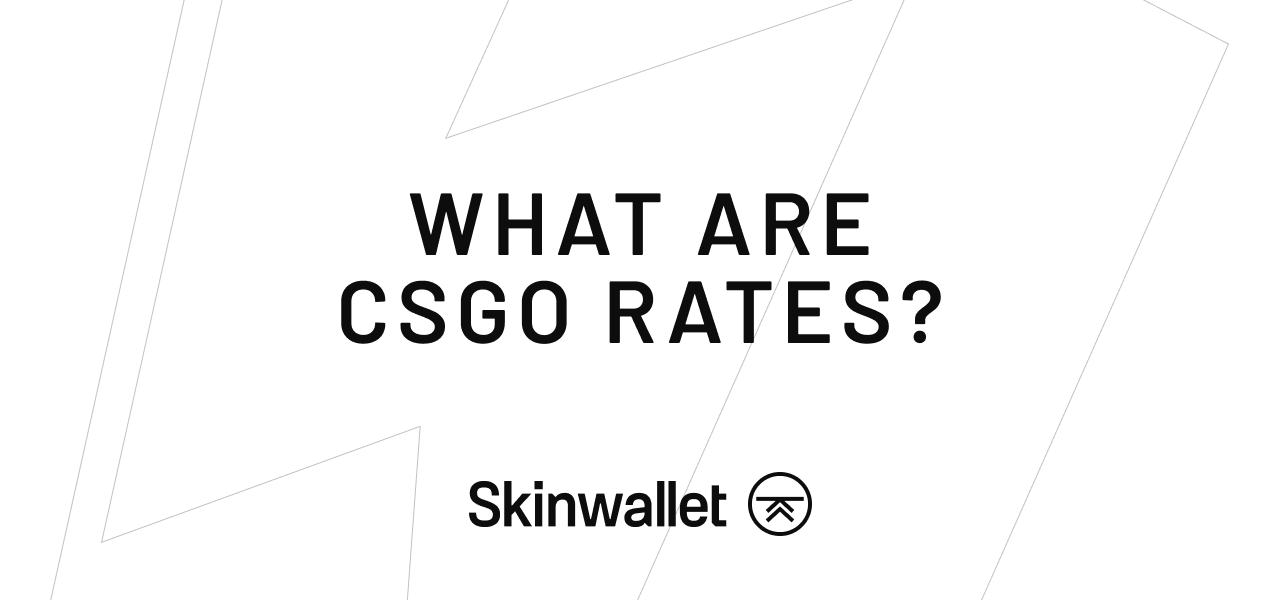
There are many ways to tweak your CS GO experience, and a proper net setup is one of them. Today we’ll show you how to set proper Counter Strike GO rates.
What are CS GO rates?
While for many native English speakers the title might be self-explanatory, it might get a little confusing without the proper context, so we’ll try to shed some light on it first.
CSGO rates are one of the parameters that are related to the internet connection and its setup. When you’re connected with a server – be it a public or a private one – it is sending you packages of data that contain information on what is being done by all the players and what calculations are made on the server side. The CSGO rate is the amount of data packages that is sent with every tick.
Okay, but why can’t this number be just one constant setting and let everyone forget about it? The thing is, depending on the bandwidth of your internet connection, one rate setting might work better than another.
With a good setting of CSGO rates, you make sure that your gameplay is smooth and that there will be no lags stemming from a difference in package delivery.
Minimum And Maximum Possible Rate CS GO Allows
While the rate itself is a free float number, there are certain values that are associated with a certain connection speed. Below you will find a list that will help you determine which rate to choose for your setup.
These values were updated in 2016 and are still used today.
- .5 Mbps – rate 62500 (Minimum)
- 1.0 Mbps – rate 125000
- 1.5 Mbps – rate 187500
- 1.57 Mbps – rate 196608 (default)
- 2.0 Mbps – rate 250000
- 2.5 Mbps – rate 312500
- 3.0 Mbps – rate 375000
- 3.5 Mbps – rate 437500
- 4.0 Mbps – rate 500000
- 4.5 Mbps – rate 562500
- 5.0 Mbps – rate 625000
- 5.5 Mbps – rate 687500
- 6.0 Mbps – rate 750000
- 6.2 Mbps – rate 786432 (Maximum)

CSGO Rate Commands
To make sure the game launches with the settings you desire, try making an autoexec file and add it to other commands. Here’s a guide for that if you have no idea how. However, you can also use the rate command in the game’s console.
The command is just:
rate *******
where you put the appropriate number instead of the stars. So, if you want to set your rate for a 6.0 Mbps connection, type
rate 750000
You can also support your rate with other settings, like interpolation. Try using these along:
cl_interp 0
cl_interp_ratio 2
Interp command sets a rigid time for interpolation – you need this to be dependent on your connection and server, so keep it at 0. However, to ensure smooth animations with medium-to-low internet speed, set the interpolation ratio to 2 ticks, just in case. Keep in mind – these need to be changed while the game is off, so that’s why autoexec is recommended.
CSGO Rate Cognition Bias
Some years ago there’s been a freehand research that asked players to blindly guess their rate during an online match. In short, unsurprisingly, players who performed badly said their rate was lower. Those, who performed well and scored many headshots said their rate was higher. You can read more about this small experiment in this article.
The main point is that small differences in lag do not influence your performance as much as you wished it did. Look out for obvious visual glitches or game freezes and first make sure they’re not caused by your hardware and game settings. Only then consider adjusting your net rates.
Why Is It Important To Choose The Right CSGO Rate?
The rate setting in CSGO can be problem when they don’t have to. If your rate is too high, the server will send you more packages than your internet connection can process and will cause glitches and skips.
However, if it’s too low, it will cause your game to display everything with a delay, causing problems with synchronization.
Choosing a good CSGO rate will make sure that you’re on time with other players online. Or, at least, with the server.
Counter Strike Global Offensive Rate Summary
WIth all that above, we hope that you’ve learned something about the CSGO rates and how to use CSGO rate commands to make your online gaming experience more smooth and less frustrating. The devil’s in the details, and while the default rate is default for a reason, you might want to adapt the value to your internet bandwidth and see the difference.











