Reveal Your CSGO Inventory Price in 3 Easy Steps

Some of us are full-fledged, active traders that know all ins and outs of CSGO skin trade. Others may know about some aspects of CSGO skin trading, but don’t consider themselves veteran traders. There are also people that never even thought about selling CSGO skins that they have laying around in their Steam inventory. Do you know what they all have in common? They can sell their unwanted CSGO skin for cash. But to do that, they would have to know how to estimate their skin inventory value.
In this post, we’ll focus on one topic: how to easily evaluate CSGO inventory price and do it in a way that will keep your Steam account’s personal data, and especially your Steam Web API key, secure. But, let’s start from the beginning. If you feel you know everything about CSGO inventory value and inventory worth you can skip that portion of the information.
How much is my CSGO inventory worth?
CSGO Inventory, or to be more precise a Steam inventory, is a list of all items and skins for all games owned by your account. If you have a particular game in your Steam library but have no skins for it, it will show as an empty inventory. To access your inventory, just log in to Steam, hover with your mouse over your account current nickname next to Community and choose Inventory from the bottom of the drop-down menu. This will take you straight to your Inventory.
Here, in your Inventory, all your items are categorized into games they are for. For example, all cards for Steam Card Collections will be held in “Steam”. Analogically, all skins and items for Counter-Strike: Global Offensive will be stored at CSGO bookmark. This view on your skins (or anybody else) also offers easy access to the information regarding the version of the skins. Normal skins have white borders, whereas knives and gloves are bordered in purple. Likewise, Souvenir weapons have yellow borders and StatTrak – orange. A little exclamation mark will be displayed on skins that have a custom name tag. This gives a bird-eye view on your inventory and can be helpful in certain cases, e.g. you want to sell all copies of AK-47 | Asiimov you have in your inventory except StatTrak one. Thanks to the border colors you will immediately spot any mistake you might have done.
Clicking on any of the items will display all details in the window on the right. In case of weapon skins, these are the rarity class, weapon class, the name tag (if there’s one) exterior wear level, the immersive skin description, the name of the collection that particular skin comes from and the tags that identify the item. These tags are most helpful when used for advanced inventory filters.
One quite important thing in regard to CSGO Inventory is that the newest items always appear on the top of the Inventory. This means, most items on the first page of an active CSGO Inventory are in an 8-day trade hold after the recent trade. You can always make sure by finding if the item is tradable in its tags.
Calculating your CSGO Inventory value?
The easiest way to calculate the total value of all your inventory items would be to use one of the Inventory Value CSGO calculators available online. However, it does not mean that your CSGO Inventory worth will be calculated precisely. Certain calculators omit certain items and skins or have outdated or incomplete data. Moreover, many calculators have no safety measures against market manipulation. Luckily, you can do it yourself – it’s really easy when you know how to do it.
First of all, you’ll have to decide what market will be the decisive source of the market price. The easiest one would be Steam Community Market, mostly because there’s a ton of third-party markets that base on Steam in their own pricing. Moreover, you’ll get access to a number of very useful tools not available for most of the other skin markets, such as Steam Analyst or CSGO Stash. These tools help you track historical data regarding the pricing and volume of a particular skin. Now, take the average price for the last 30 days for each of the skins that you have in your CSGO Inventory. In case you have a freshly dropped skin from a collection or case that was introduced less than a week before, it’s better to wait a couple more days for the prices to stabilize a little. When you have the average prices for every item just add them together. The final number is your CSGO inventory value. However, please remember, no one will buy a skin from you on its market price, so to sell a skin you will always have to take other lower into consideration.
Is there a way to see private Steam Inventory worth?
Generally, your account’s details need to be public for the various applications’ APIs to get access to it. If your account is private, head to Steam account privacy settings and change it to the public. Those who feel sketchy about sharing all their data can breathe with ease. If you’re your aim is to only check your CSGO inventory worth, there are certain calculators that only need your inventory to be set to the public. We’ll talk about them in detail below.
Can you check the inventory worth of your friends?
You can check the inventory worth of your friends’ skins, however, you will have to be able to see it. To not add every item manually, in this case, it is best to use one of the online inventory worth CSGO calculators. To do that with someone else’s inventory, they have to set it to the public – the tool you want to use won’t see their inventory without some settings change. To adjust CSGO inventory visibility settings your friend will have to access his Steam account privacy settings mentioned above. Changing the Inventory visibility to Public and saving the changes should enable you to evaluate the inventory worth of your friend. Now, all you need to do is copy the link to your friend’s Steam account and paste it into the calculator of your choice.
Which are the best online CSGO Inventory Calculators?
If the downsides of third-party calculators are not deeming for you. there’s a wide array of tools you can use to estimate your CSGO inventory worth, even for a general outlook if not to plan any financial operations straight away.
In case setting your profile to fully public is not a problem, consider using Steam Database Calculator or Steam Calculator (yes, although the name is pretty much the same, these are two different things.) The main upside of both of these is that they are safely aligned to Steam’s API. Additionally, they will not only show your CSGO inventory price estimate but can also serve to deduce a general Steam Inventory value, in case you’re interested in selling your account in the future.
However, when you’re not alright with sharing all the info about your Steam games, you can set only your inventory to public. The most popular and trusted CSGO Inventory calculator seems to be the CS:GO Backpack. In addition, it has a database of items available on Steam Market with exact float parameters. There’s also Item Value Sorter, which can check upon the value of your inventory for several specific games aside from CSGO and has a rather minimalistic design. In the past, it was suspected to be a scam site, but it is supported by an active Steam Tools community and stood the test of time.
Evaluating your CSGO Inventory price in 3 steps
Now, as we already covered how you can use different calculators and how to evaluate your skins inventory manually, we feel we should talk about evaluating the actual price with the use of Skinwallet deposit function. After all, we already established that it is impossible to sell skins on their market price, as no one will buy them for such high prices. Skinwallet will evaluate your skins to show you how much money you may get for them instantly and for cash. That an important part, taking into consideration how hard and time-consuming selling a full CSGO inventory of skins may sometimes get. Now, calculating your item worth with Skinwallet is very easy.
Step 1: Log in to Skinwallet
When you arrive at Skinwallet landing page there are three ways in which you can proceed with logging in: either click on one of the green buttons (“Sell your skins” on the top or “Get cash now”) or by clicking on “Sign in” option in the menu bar. This will open a window with different logging in options.
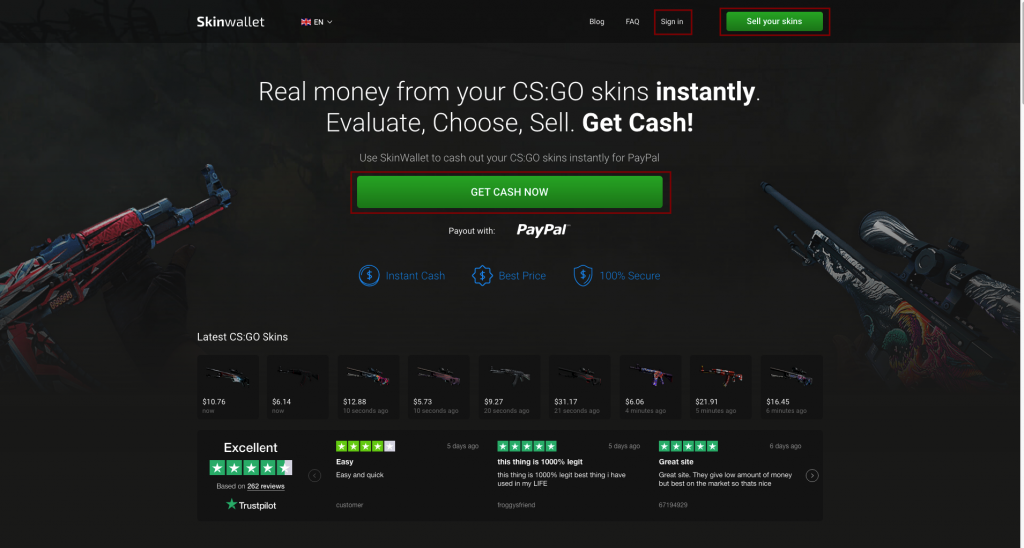
If you’re a first-time user, you will be asked to log in using your Steam account credentials. Don’t worry – our website is secure and all connections between the client and the websites are encrypted with an SSL certificate. Your browser should display a padlock icon next to the website address. If that is not the case, do not proceed and refresh the session.
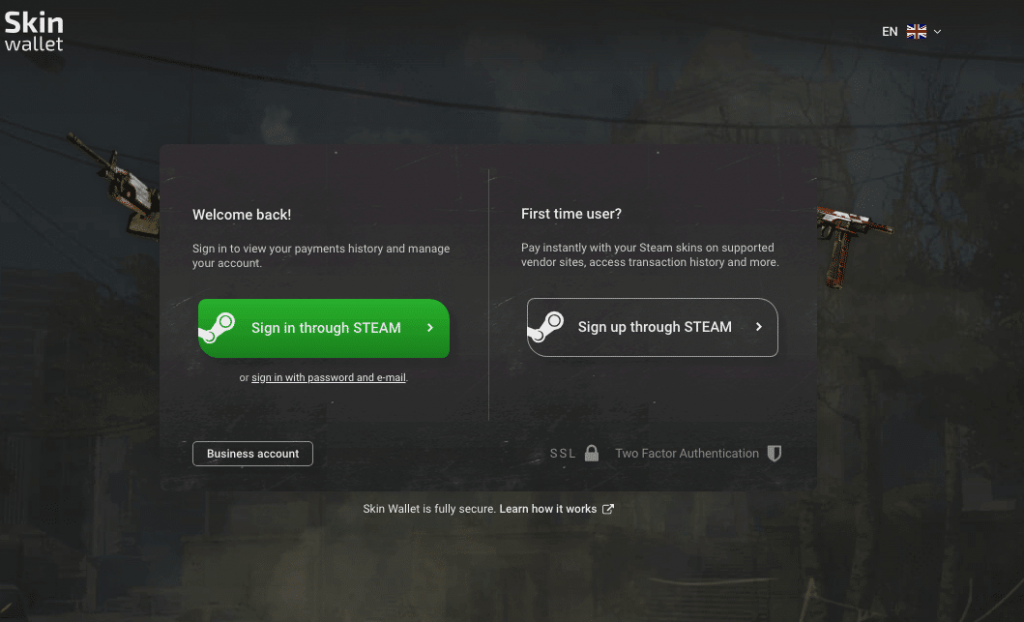
The login window will open for you in the new browser window. It is a Steam community page, so it is 100% secure. Fill in your login and password for the account you want to trade from and sign in. Then, we will ask you to proceed to Skinwallet.
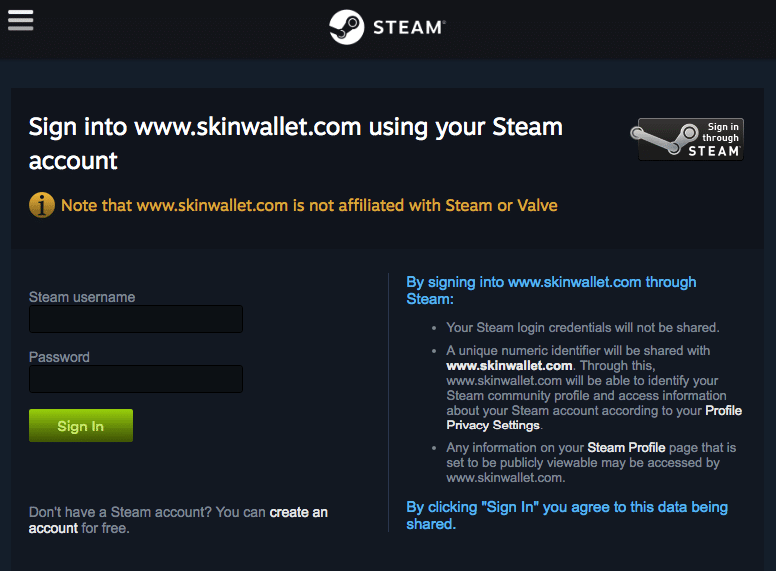
Alternatively, you may also log in to Steam through your web browser beforehand and just proceed to Skinwallet from the login window.
Step 2: Synchronize the accounts
To fully enjoy every feature of Skinwallet, you will have to fill in some of the details. Even though you have already shared your Steam account ID with us, we still need a piece of information and one change at your Inventory display.
First, to properly display your Steam Inventory and trade with you, we need your Trade URL. You can find your current Steam Trade URL by going to your Steam profile in two ways. You can just go to Skinwallet settings page and click on ‘Find trade URL’ which will take you straight to your Steam Trade URL page. If you want to do it yourself, start by going to your Steam profile and click on Inventory. Then go to Trade Offers and pick the option that says ‘Who can send me Trade Offers?’. This will bring you to a window in which you can see your Trade URL and create a new one if you want to. Simply click on ‘Create New URL’ and you’re ready to go. Changing your Trade URL from time to time will stop unwanted people from accessing your current inventory.
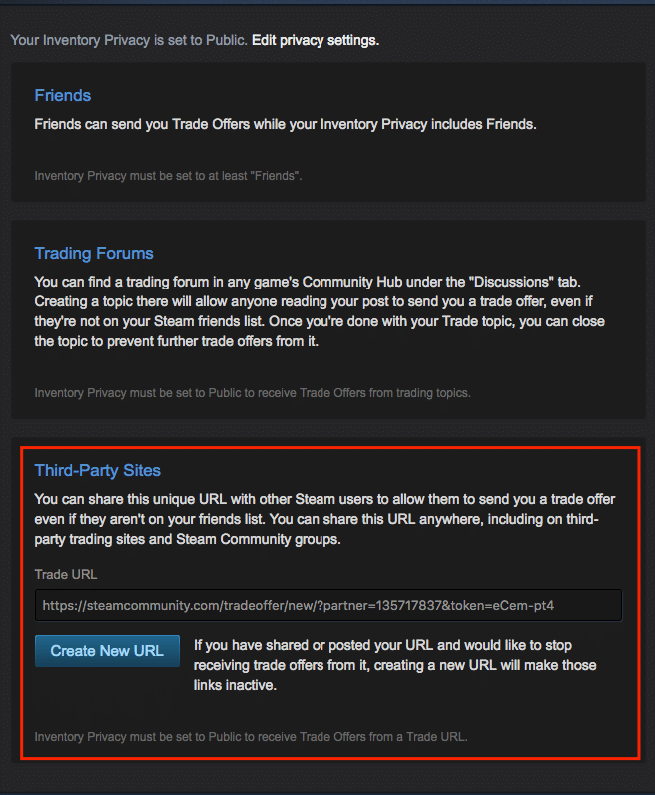
Whatever you decide to do, copy your Steam Trade URL and go to Skinwallet. Go to the settings page and paste your current Trade URL to blank labeled as Steam Trade URL in the account details. Remember to click on ‘Change details’ to save any changes to your account info.
The second thing is, you have to set your Inventory to Public to trade with third-party sites through Trade URL. To change your inventory visibility, you will have to again refer to your privacy settings.
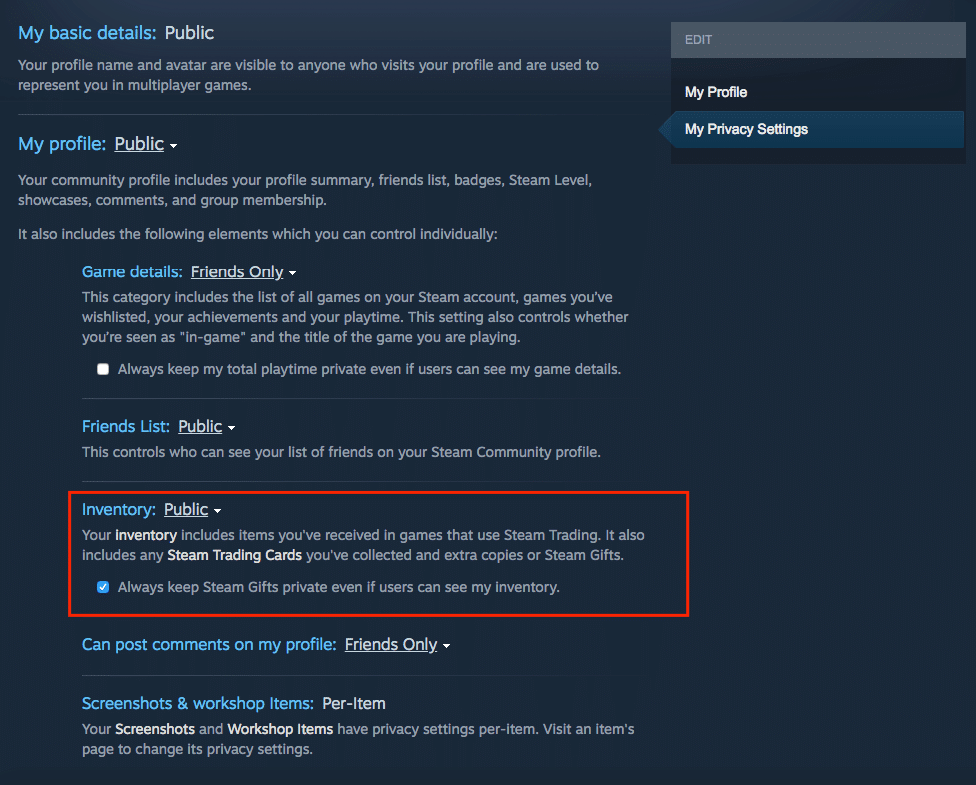
Step 3: Reveal your inventory price
Finally, you’re ready to reveal your inventory price and trade your skins for real cash. Just go to Skinwallet while being logged in and your available inventory items should be visible in the deposit window. There will be the price we’re willing to pay displayed next to each skin. The prices change daily depending on the skin market, so if you find the price not satisfactory, you can always drop by the next day. Just remember that among all third-party sites that buy skins in bulk and offer instant payouts we’re the one that pays the best.
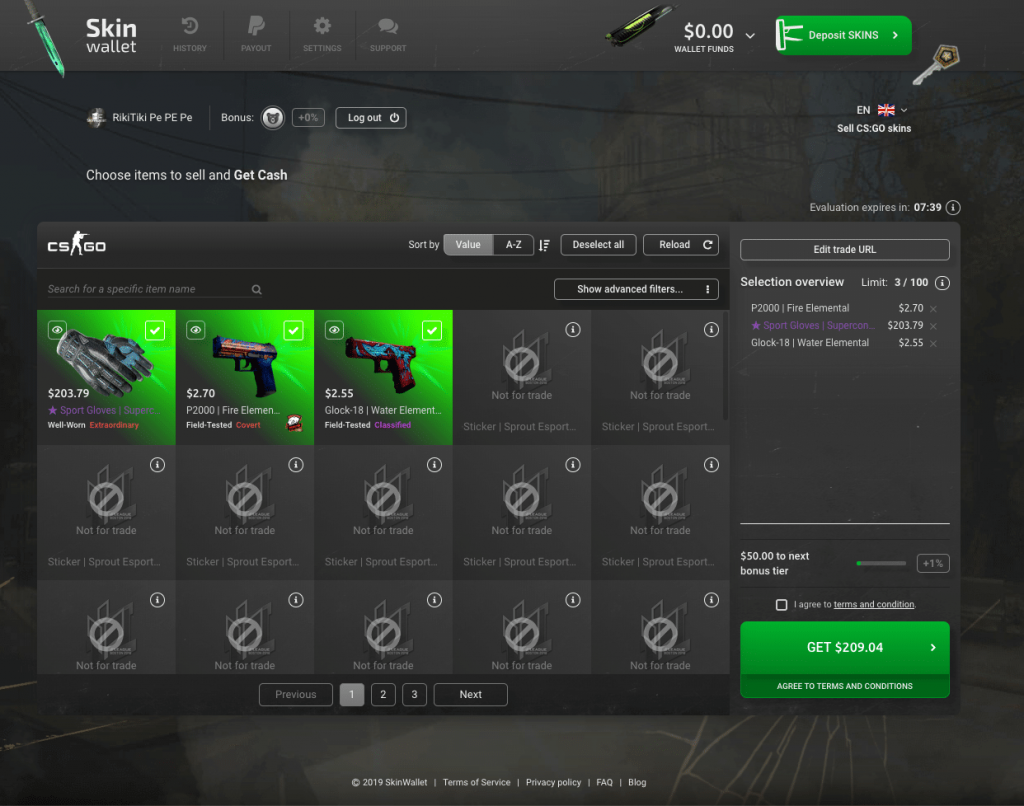
Conclusion
In this article, we learned a bit about skins prices and how to evaluate the CS GO inventory value in a couple of different ways. We also talked a bit about tools helpful in calculations. Now you’re ready to trade whenever you want. If you feel you are ready to proceed further, here is a short guide that may be helpful in case you want to sell CSGO skins.











