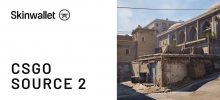Is There a Possibility of Trading CSGO Skins on the Steam Marketplace?

In a relatively short time, CSGO skins have become something more than just an aesthetic addition to an esport classic. Their rarity and huge visual variety caused a global market to emerge and tie its existence with the game itself. While the skins themselves were not a game-changer when they were first introduced, once gamers caught wind of the collectable potential of rare drops and found a way to calculate their value based on specific chances of obtaining them, the party has begun.
While it is mostly used for buying and selling, trading CS GO skins on Steam Marketplace is a fairly simple process that is performed directly between users. One could say it has it’s regulated by its own organic process, as no matter what prices are there for skins, users come to individual agreements that don’t always need to be bound by the market prices.
The Steam Marketplace has spawned a lot of third-party services that strive to improve upon the core mechanics of the system with additional features. Nevertheless, this article will focus on the functioning of the trading system in the mothership of the whole skin trade market. Let’s see what it has to offer.
A marketplace within Steam
In its cradle, Steam Community Marketplace was a natural development from the Steam Workshop and equipment module. Some other Steam games allowed for collecting items that were tradeable among Steam users. In time, Steam Workshop has been dedicated purely to additions created by the community which are meant to be downloaded for free use. Steam Community Marketplace was in turn developed into a platform that allowed users to sell their items to other users for Steam’s internal currency, namely Steam Wallet credit. This in turn can be used only to buy games in Steam Store or continue the exchange of items within Steam Community.
Aside from CSGO skins trading Steam Marketplace is used to deal with items from games like Team Fortress 2, Dota 2, H1Z1 and others. While more and more developers introduce this aspect to their games, for now there are few that grew into self-governing economies. When it comes to CSGO, players can trade with weapon skins, knife skins, gloves, stickers, spray tags, music kits, agent skins, weapon cases, sticker cases, and soon, patches that will be used to customise agent skins. Since case keys were used as a black market currency by some malefactors, Steam banned the key trade and now it’s only possible to buy CSGO case keys directly from Valve. Also, singular items were disabled from trade, like the notorious M4A4 | Howl, which was originally based on a plagiarised design.
The marketplace serves two purposes. On one hand, players who accumulate a lot of tradeable items can pass them on further with some profit. On the other, players that aren’t lucky in dropping or looting their desired items can head to the marketplace to trade up to get their dream skin.
How do you trade skins using Steam Marketplace?
First of all, to successfully start trading sking from Steam Marketplace, you need a Steam account that is not under any type of trade ban. If you’re just starting with trading, that shouldn’t be a problem. Additionally, to proceed with the marketplace you need to have a mobile phone which allows you to install the Steam Guard application. It serves as a mobile authentication token that generates short-lived security codes which you type in whenever you log in to your Steam account. There’s a two-week hold for CSGO item trade after you’re done configuring Steam Guard.
After that, refer to your privacy settings. There are different ways you can approach it. If you want to be a bit more prolific and engaged, you can leave your profile and equipment public, but then you need to take into consideration that you can get nagged by strangers more often. If you want to keep it safe, set it all to private, so that the only way you’ll be able to trade is through specific trade invitations. With proper privacy settings, you can start either browsing the sales catalogue to try and cut a deal instead of accepting a sell offer or look for literal trade offers on groups and such.
The process of initiating a trade is different depending on whether you want to trade with someone from your friends list or someone else. To start trading with a friend, its enough to go to their profile or find them in chat, expand options and offer them a trade. To do this with a person outside your friends list, you need to have a specific trade link. Alternatively, you send that person your Steam Trade URL, also referred to as a trade link, which can be found in inventory options under “Trade Offers”.
Once you initiate a trade or enter someone’s trade link, both your and your desired trader’s inventories sorted in tabs will be displayed alongside a trade content window. Using this, you may choose what items from which game you want to subject to trade. There’s also a search box in which you can type in the name of the skin you’re specifically looking for. A number on an item cell indicates multiple copies of the same item. Moving such to the trade window will prompt a dialogue box asking you to choose the amount you want to type for trading. Once you’re done choosing, click the box saying “Click here to confirm trade contents.”—I hope this is pretty self-explanatory. This leaves you with the last step to be done—clicking “Make Offer”. After this, it’s up to the other trader to accept the offer.
Tips and Tricks for trading on Steam Marketplace
The basic advice that can be given to anyone who’s trading CSGO skins on Steam Marketplace is to check out items using database websites like CSGO Stash and compare offers from third-party marketplaces to determine what is the overall worth and rarity of the items you want to trade.
Remember that if your inventory is set to private, you will not be able to trade with people outside your friends list. You can keep your profile private, but to trade freely, set your inventory to public.
If a trade offer displayed an error, this might mean that you’re still under the protective trade limit. This limit is imposed for three days after you create your Steam account or you change your password. This has been introduced to protect your items from being traded off immediately in case your account has been compromised.
Protect yourself while trading on Steam
There are certain rules you can live by to make your trading safer. What’s most important is that you don’t send your trade link to just anyone anywhere. If your account gets compromised somehow, a hacker can use your trade link to initiate a scam trading CSGO skins from Steam Marketplace to a bot account and accept it without you noticing in the first place. If you feel like your Trade URL has ended up with the wrong person, you can generate a new one using the link next to the URL window. Other than that, follow the basic safety guidelines for browsing internet, including keeping your passwords safe and maintaining a firewall protection on the computer you’re using.
Summary
By the merit of Steam Marketplace trading CSGO skins is simple and easy to perform. Before you begin, you need to observe a proper hygiene of your Steam account, like remembering the initial trade hold after you make sure you set up Steam Guard. Then you can use the perimeter of the marketplace to fish out interesting items or users that might trade with you. If you have any other good practices or tips for fair and easy trading on Steam, feel free to share them below in the comments!