Everything you have to know about Steam Trade URL

Steam Trade URL – In-Depth Guide 2019
Since 2014 Arms Deals update Counter-Strike: Global Offensive skin trading is a very important aspect of CSGO community to the point that there’s a whole business culture built around it.
Today we decided to write about one of the important technical aspects of CSGO skin trading – Steam Trade URL.
Steam Trade URL – In-Depth Guide 2019
Steam Trade URL is basically an URL address that is used for trading. Every Steam Trade URL is unique, one-of-a-kind address that leads straight to your account trade offers, meaning, you won’t be able to receive any offer from anyone if they don’t have your Trade URL. This is applicable to all individual offers, trading groups (also Steam Community trading groups) as well as all third-party trading sites. Only Steam Community Market trades don’t need your Steam Trading URL, as they already have it through Steam app.
How can you get Steam Trade URL?
As mentioned before, to be able to trade with anyone, you need to give them your valid and working Trade URL. There may be only one unique Trade URL per account active at once. Follow these next steps to generate a new CSGO Trade URL.
First, go to your inventory and click on Trade Offers. You will see a window with all the trade offers plus some options on the right. Go to the “Who Can Send Me Trade Offers?” option displayed at the right side of the page. This should open a page that sums up all the settings of your account in regard to receiving, accepting and sending trade offers. Your inventory privacy will also be displayed on top of the page. However, we are looking at the bottom part of the page. Scroll down and – we are interested in the bottom section called Third-Party Sites. Here, you will find the information regarding trading with third-party sites. Moreover, in the bracket, you’ll be able to see your Trade URL. Each Steam account has a Steam Trade URL but at any point in time, you can always generate a new one. Why? This is related mostly to security.
Is it safe to give your Steam URL?
It is completely safe to give your Steam URL away. Most of the trading website including Skinwallet is based on trust and has their own security. However, some sketchy sites, copycats and weird gambling sites may try to scam you out of your data. Moreover, having a Steam Trade URL of a particular account, you can send trade offers to that particular account. That is why, some of the more sophisticated scams, namely Web API Key scam, use Trade URL as a part of their scam tools.
First, such a side gets access to your account. You may have logged in with your Steam account credentials to a copycat or funky website that happened to be a phishing site. Thanks to the way Steam trading is restricted, scammer can’t steal your items without access to your mobile phone and Steam Mobile authenticator. However, because they have access to your account they can track all incoming and outcoming transactions. When they find a “gift transaction” (one that has items only flowing one way) they send their copycat bots that impersonate legit trading bots or trading accounts and send the same offer. Suddenly you have 4 or 5 same offers from identical or almost identical accounts. Which one is the true one? Which are the scam offers?
Luckily, it is quite hard to copy an account in 100%. Usually, scammers only use the same nick and avatar photo, so we sincerely advise you to always check the account you’re trading with for all characteristic features.
If you ever find yourself harassed by scam account s and scam offers, just revoke access to your Steam API Key, reset your Steam Trade URL and change your Steam account password.
Different methods for finding your Steam Trade URL
As mentioned before, the most organic and manual way is to go to your Inventory. Then go to Trade Offers and choose “Who Can Send Me Trade Offers?” options. On the bottom of this page, you will be able to see your Trade URL for Steam. You will also be able to generate a new one in case you need or want to.
Moreover, most of the third-party trading sites have a section of their FAQ devoted to finding and creating a new Steam Trade URL. We are similar in this regard.
At Skinwallet you can get straight to your Steam Trade URL page with one click from two places. One is from the deposit window. At the top of the Selection Overview on the right side, you will see a button called Edit Trade URL. This will bring you to your Steam Trade URL. The other path is to go to Settings and scroll down to field marked as Steam Trade URL. Beneath that, you will find a button named Find trade URL. This is basically the same link. Whichever you go to find your Steam Trade URL, please remember to click on “Change details”. Otherwise, your changes won’t be saved.
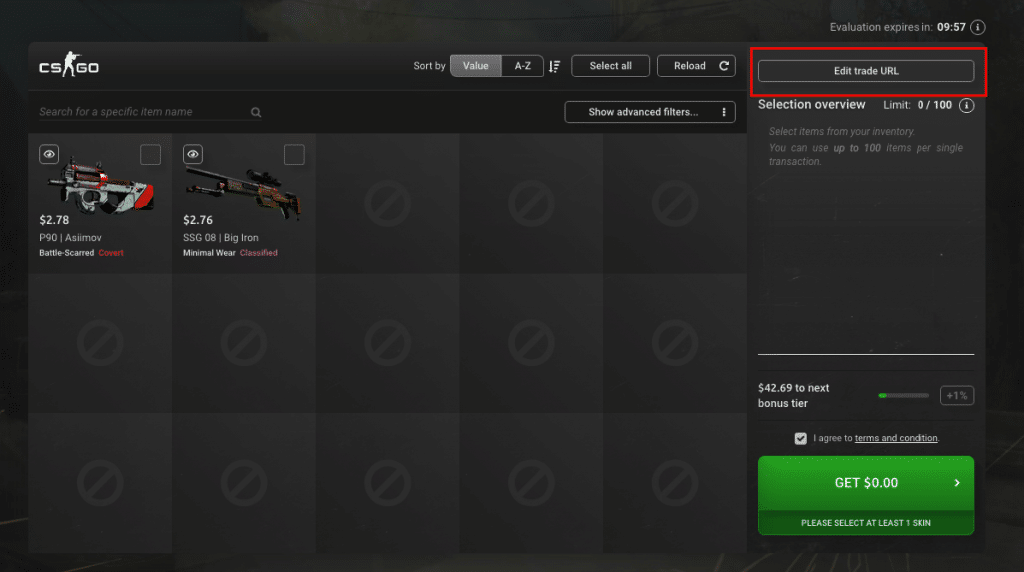
Summary
Although Trade URL Steam address may be just a small technical detail, it is very important usability used in practically every CSGO skins transaction. Therefore, it is better to always know all ins and outs of such elements. Any question? Leave them down in the comments!





 (6 votes, average: 4.00 out of 5)
(6 votes, average: 4.00 out of 5)




