How To End Warmup CSGO Guide
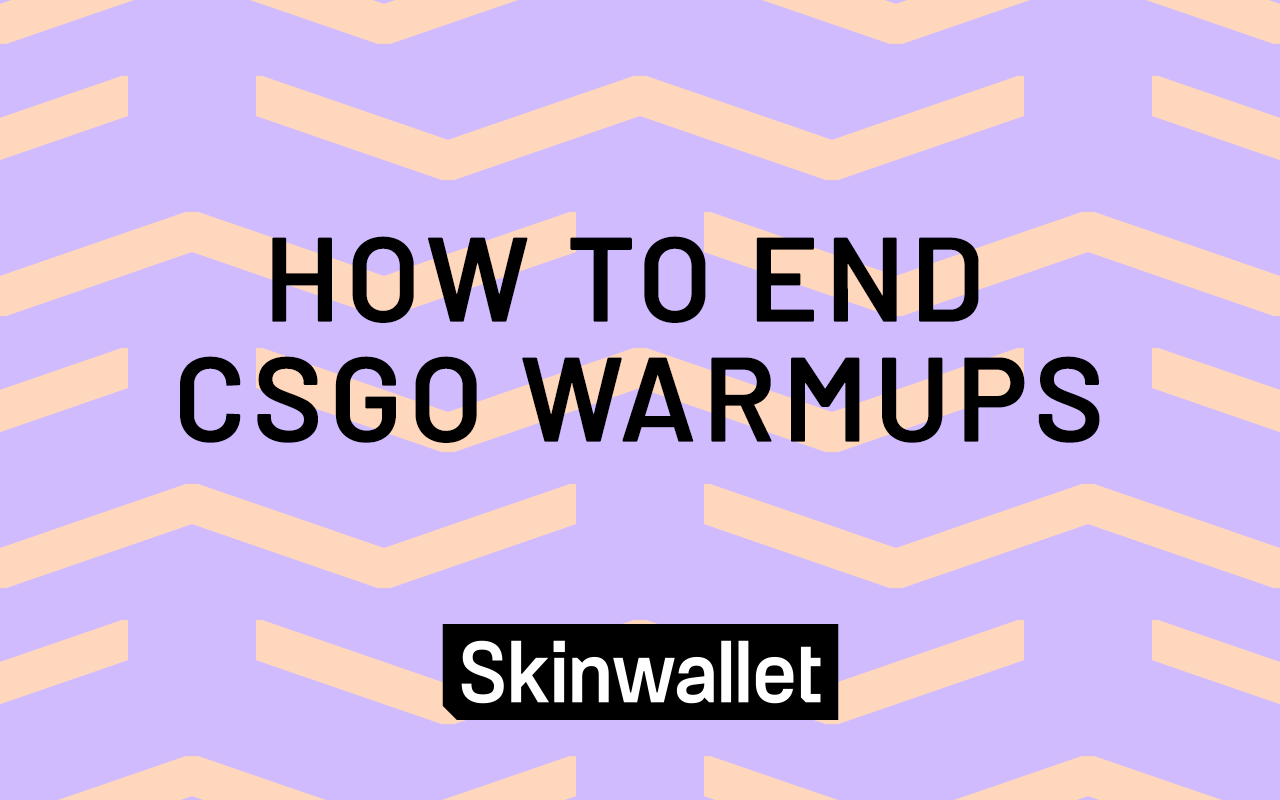
Counter-Strike: Global Offensive uses a warmup system to manage different initial connection times of players. See how to end warmup CSGO matches put you in before the main play!
While the buffer time at the beginning of a Counter-Strike match might be a useful thing to get your hands going and wait for potential players to join, it might get too dragged out at some point. Even though a warmup is automatically sped up to the last few seconds of it when all the player slots are used, there might be a lot of reasons for you to just skip it altogether, or change the conditions for it to end. Fortunately, you can do so with several simple commands!
How to end warmup in CSGO?
We’ll give you a brief tutorial here and then expand on it if you wish to get more precise about things.
- enable console before the game starts
- during the game, go to the console by pressing tilde (~)
- type in or paste in ‘mp_warmup_end’
- press enter to execute warmup end command
It’s really as simple as that! If you do this, the warmup will be completely skipped and the match will commence. However, this is the less nuanced approach, and there are two more variables that can be changed when it comes to the conditions of the warmup phase.

Command to end warmup when enough players join
First of all, you can set the warmup up to end when a wanted number of players join the match. This usually happens when all the player slots are occupied, but for whatever reasons you might want it to begin when, say, half of the players are already there. Or, you’re playing a less oficial match with your friends. Then you don’t want to rely on random contestants from the Internet.
To limit the number of players that is needed to end warmup CSGO match makes you stuck with, follow the same method as before. However, now use the command ‘mp_endwarmup_player_count *’. * is the amount of players you want to cue the warmup end.
Let’s say there’s only 4 of you and you want to hop right into the action? Launch the console and input ‘mp_endwarmup_player_count 4’. The moment the fourth player joins, the CSGO command to end warmup becomes effective.
If, however, you’d like to know how to end warmup after a certain time runs out, there’s also a command for that!
Command to end warmup csgo match after a time
Let’s say you don’t have a said number of players in your mind, but would like to finish the warmup after 30 seconds of the first login. That’s also possible to do. Instead of previous commands, type in ‘mp_warmuptime 30’. The last number in the command is the number of seconds you’d like to pass before the warmup ends.
The command itself is then just ‘mp_warmuptime #’ with # being your desired time.
This might prove especially useful when you know there will be players around eventually, but you want to start without them. It’s especially useful when you have a friendly sparring match but want to jump right into action, no matter if the whole game’s score will be fair and square.
This is, however, if you want a brief CSGO end warmup cue. If, for any technical reason, there’s a need to pause the warmup timer (for example, if you spilt some soda and need to clean up before the first round), you can do this with the command ‘mp_warmup_pausetimer 1’. Analogically, if you need to resume the countdown, you just use the command ‘mp_warmup_pausetimer 0’.
CSGO how to end warmup when playing with bots
There’s also a specific command for the occasions when you play alone. It’s usually not mentioned at all, because it’s as good as just skipping the warmup entirely. However, if you play a couple of bot games in a row, it might prove useful to just not have to enter it again and again. To turn off the warmup time in an offline play, type ‘mp_do_warmup_offline 0’ in the console and press enter. When you want to enable it back again, just use the command ‘mp_do_warmup_offline 1’.
Skip warmup CSGO summary
In this brief rundown, we’ve shown you how to stop warmup CSGO timer, make it wait for a set number of players or just skip the warmup entirely. This might prove useful when you want to get straight into the game without waiting for the built-in time to run out. It’s one of many little tweaks tha Valve has made available in the game code, and we hope you can use it to make your gaming experience even better.
Like what you read? Check out Skinwallet services for skin trading. Follow our Twitter for routine updates or join our Discord to discuss daily!










