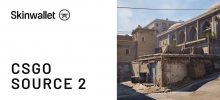CS:GO Fonts – Everything You Need to Know

After hundreds or even thousands of hours put into CSGO, things start to get repetitive. The same maps, the same models, the same guns, the same, or very similar, strats and nade tosses. Although the road to perfection is one of the basic motifs of competitive shooters such as CSGO, at some point you will just have to break the monotony. Some people do it through skins in their multitude of colors, styles, and design approaches. Other through challenge matches or modded, new game modes.
CSGO fonts can also serve that purpose. Why stick with the boring vanilla CSGO font, at least boring after such many hours of looking at it, when you can use one of the custom fonts CSGO repositories have to offer?
In this article, we will take a short glance on CSGO fonts and in particular the whole phenomena of using CSGO custom fonts, how to get custom fonts on CSGO and where to find them.
Where can you find custom CSGO fonts?
There are many online repositories with custom fonts not only for CSGO but also for any other usage. However, there are some small websites that collect and offer fonts created with the users of CSGO custom fonts in mind. Moreover, the authors of some of the better guides and tutorials available through Steam Community Guides or some of the other forums often link to their fonts. These CSGO fonts are either made by them (if the author is a graphic designer well-versed in the process of font design) or just a font or collection of the fonts they find pleasing and likely use themselves.
You can also check the big repositories of fonts that deal with any type and kind of font you can imagine. Just remember to use fonts that are free to use, as you have to pay for some of the better, more business-oriented fonts out there. After all, someone gave an enormous number of hours to these few shapes creating a truly memorable font.
How can you install CSGO fonts?
There is a number of really good great tutorials on how to install CSGO custom fonts already available. Therefore, we will just give you a short rundown rather than a long and thorough step-by-step guide. In the shortest possible version, installing a new CSGO font can be done in just a few steps.
First, you have to find a font that you like and download its file. Secondly, open its file. There should be two files there: a „fontmapping.cfg” file and a „fontlib_spddl.swf” file. Copy these files and go to your Steam directory. We’re looking for a destination: Steam/steamapps/common/Counter-Strike Global Offensive/csgo/resource/flash/. You need to move these two files here. When the file browser asks you if you wish to replace the files named the same, click yes. Close up all folders and start CSGO to check if your new font was correctly applied.
Can installing CSGO fonts get you banned?
Due to the secretive nature of VAC anti-cheat system, players never really know what can get them banned and what not. In general, there are some core game files that you shouldn’t ever touch and change as this will mean a sure VAC ban. However, fonts and some graphic assets such as crosshairs and some mini-map elements can be quite safely changed. The problem, however, may arise when using automatic CSGO font changers rather than changing the fonts manually. You should only use font changers from reputable sites and from reputable creators. A weird CSGO font changer from a fishy site will most likely get you banned or will leave some unwanted stuff on your hard drive.
Summary
CSGO fonts are a small yet big and welcoming change to the monotony of CSGO. They are rather safe to change and shouldn’t get you VAC banned, so change away. However, always stay vigilant and never use unknown software, because that can compromise your data and get you banned. Unfortunately, Counter-Strike: Global Offensive community is plagued with scammers and skin-thieves, so always stay vigilant and don’t get yourself scammed!