What Is The Best Mouse For CSGO?
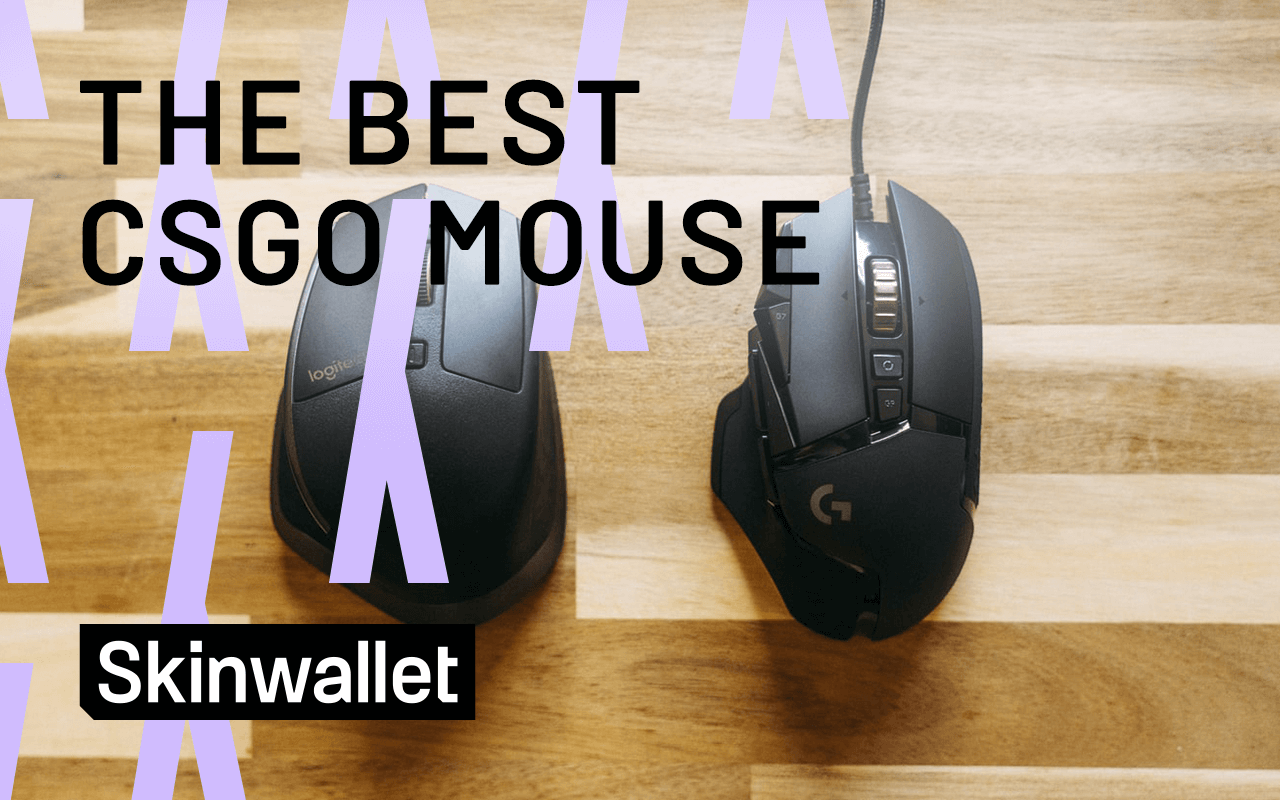
The mouse is the most important tool in the hands of any serious FPS or MOBA gamer. Rarely is there a game where any other peripheral is as important as our little desk rodent… but the question is which mouse should you choose. In this article, we’ll answer a few crucial questions. What is the best mouse for CSGO? Should you go wireless? Should you splash out or is there a single best cheap mouse for CSGO?
Let’s start with the first and most important question. Your grip. You see, you may be surprised to know that not everyone grips mouses the same way you do. While the most common grip is definitely the palm grip, where your hand rests on the mouse entirely, the claw grip (where your fingers are arched up, creating less of a contact surface) and the fingertip grip (where you’re only holding on to the mouse with your fingertips) are also quite common. So, we’re going to start by looking at the best gaming mouse for CSGO, considering that factor first.
Best Palm Grip Mouse for CSGO
Zowie FK2
Designed with the help of CS:GO legend Filip “neo” Kubski, the FK2 in both the A and B variant is a popular mouse for good reason. Used by the likes of Andreas “Xyp9x” Højsleth, Peter “dupreeh” Rasmussen and Epitacio “TACO” Melo, the Zowie FK2 can also be used with a claw grip. The problem here is that Zowie hasn’t created a wireless variant of their classic mouse.
Razer Deathadder
The best Razer mouse for CSGO has to be the Deathadder, which is a staple for many pros. Perfect for the palm grip thanks to its unique shape, it’s used by the likes of Lukas “gla1ve” Rossander, Nicholas “nitr0” Canella and Peter “stanislaw” Jarguz. The best part? It has a wireless variant if you want to go that way.
Logitech G703
We couldn’t make this list without mentioning the mouse used by perhaps the best CSGO player of all time. The G703 is a slick mouse with a great sensor and an awesome Wireless variant used by Oleksandr “S1mple” Kostyliev, but also by Mikka “SuNny” Kemppi and Jonathan “EliGE” Jablonowski. A great choice for anyone looking for a good palm grip and a great wireless sensor.
Best Claw Grip Mouse for CSGO
Zowie EC2-A
This offering from Zowie is a lightweight, ergonomic design that is perfect for claw grip players such as Jesper “JW” Wecksell, Robin “ropz” Kool and Aleksi “allu” Jalli. Unfortunately, just like the FK2, the EC2 does not offer a wireless variant.
Logitech G Pro
A classic favourite, the Logitech G Pro Wireless variant has been really popular among top-tier CS:GO players like Kenny “KennyS” Shrub, Richard “shox” Papillon and Paweł “byali” Bieliński. This is a mouse that made people trust wireless mice over wired mouses, so if you’re looking for an FPS mainstay in that category, this might be your best choice.
Steelseries Sensei
A bit more of a casual mouse that has still found its fans in the pro scene, the Sensei is ambidextrous, making it great for a claw grip. It’s rarely used, however, superstar awper Özgür “woxic” Eker is a big fan of the mouse and uses it… with his left hand, as well!
Best Fingertip Grip Mouse for CSGO
The fingertip grip is a happy medium between the claw grip and the palm grip, so oftentimes, all of these mice are appropriate for it. Not being a fingertip gripper myself, I can’t quite give you a recommendation, however, I know most of these mice were listed by fingertip uses as great for them, so you might want to check them out.
The Best Gaming Mouse for CSGO and More
However, all of these mice have one thing in common. They’re almost completely geared towards FPS gaming. So, if becoming a CSGO pro is a lifelong dream of yours, you probably should get one of them to optimize your performance. They have great sensors, they’re lightweight and they are tried and tested by people who know them the best.
But what if you’re like me, and you love playing different games as well. What if you work on your gaming PC and need a mouse that you can do a bit more with? Well then, now it’s time to give you my personal opinion. This here is a mouse that’s not really used by pros, because it’s quite heavy and it has, what we’ll call a multipurpose shape. That doesn’t make it bad for CSGO per se (I, for one, love hefty mouses and even use the included weights to get it a bit heavier), but it does mean that you might take a bit more energy to get those crisp, clean headshots. Either way… which mouse am I talking about?
Logitech G502
The G502 is a design I absolutely love. The thumb button is great for Push-to-Talk, it has enough auxiliary buttons to be great for any game I play, and it’s also great to work with. I’ve recently switched to the Lightspeed version, and boy, Wireless does make a difference. The mouse is smooth and well-rounded, so if you’re looking for more than just a mouse for shooters, we’d definitely recommend this one.
Wired or Wireless?
The big question you might be asking after reading all this is should you splash out the extra cash on a wireless setup. Back in the day, wireless mice had bad latency and annoying input lag making them an absolute competitive no-no, however, these days wireless mice beat out wired mice even in blind tests and hold charges for upwards of 24 hours, with really quick recharge times. This means that unless you’re hellbent on having a tangled cable ruin a clutch once in a while, wireless is definitely the way to go.
Summary
The mouse is the most important weapon in your PC gaming arsenal when it comes to first-person shooters, so if you’re looking for a peripheral to invest in, this should definitely be your biggest investment. You can live with a membrane keyboard, but you can’t really live with an office mouse when playing CSGO. All the options we’ve laid out above are good, but honestly, the best way is to check the reviews for each individual mouse and compare them to what you like and your experiences. Going to a store, or visiting a friend who owns one might also help you choose. If you do more than FPS games, remember that such mice are oftentimes bad for games such as MOBAs or MMOs. A multipurpose mouse might not be as smooth, but may make the rest of your day much better.
So, which mouse did you choose? Let us know in the comments, or Tweet us!










