Slam CSGO Plugin To Make Your Voice Unique
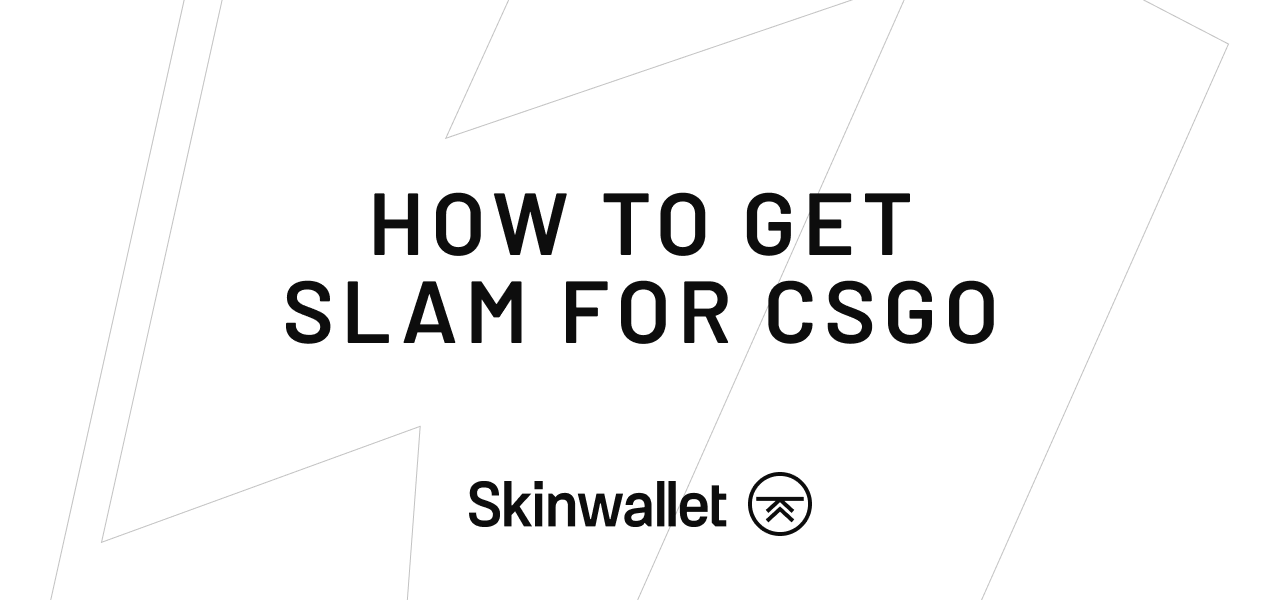
Do you have some favorite sound clips you could use as your in-game voice? VAC-safe SLAM CSGO plugin will let you do just that!
Voice communication is a big part of mastering the gameplay of Counter-Strike: Global Offensive. You need to communicate certain events instantly, without tapping your precious in-game time away. To some extent, built-in communication in the current version of CS:GO helps that a lot, especially to those who are not fluent in English or struggle with speaking. However, you can also do a fun twist on that by installing Source Live Audio Mixer – SLAM for short – and choosing your own sound files to launch through the in-game voice chat. Additionally, it lets you play your chosen music to all willing listeners on the server!
How to get SLAM for CSGO?
Let’s sum it up now in five easy steps and then elaborate on every one of them for convenience.
- Download SLAM CSGO application
- Unzip the downloaded archive
- Launch SLAM
- Setup and import sound files
- Launch CSGO and engage SLAM
SLAM Download – How To Do It?
It’s very easy – go to SLAM Flankers website, and click the big button saying Download. This will cause the latest version of the file to be downloaded to your desktop. If, for any reason, you need an older version of the program, you can scroll down the page and choose from a long list of legacy versions.
Install and setup SLAM
Once you have the archive, unzip it to a folder of choice. The app is ready to launch on the go. Once you start it, the main interface will pop up.
Now it basically needs you to just upload an audio file of choice and choose a key to select it in the game. You also need to choose a bind key for playing a track. Just remember that you already use that key in CSGO for some function, SLAM will overwrite that bind.
In the past, you were limited to the choice of files you had on your drive. In the current version, you can either do it the old-fashioned way or plug in a YouTube link directly into SLAM, so that it retrieves the audio track and uses it later in the game.
Also, you can trim the track (choose the timestamps from which to which SLAM should play the track) and change the playback volume.
SLAM CS GO Execution
Once you launch Counter-Strike, start any game, local or online, and once you are in the match, open the console (press ‘~’ by default), type ‘exec slam’, and hit enter. This will start the process of the plugin within the game and store the audio snippets in the temporary files. You can view the SLAM soundboard in the console by typing ‘la’, so that you don’t have to switch between the game and the desktop app and check for the full file listing.
Now, you need a command or a key to load a given sound file into the memory and only then play it. You can either load files by typing their keywords or commands in the console or by binding the function so you don’t have to open the console to switch between clips.
Let’s say you have one file bound to the ‘,’ key and the other to the ‘.’ key, and your play key is ‘p’. To play the first file, you need to press ‘,’ and ‘p’. Afterwards, if you want to play the other track, you need to press ‘.’ and ‘p’.
CSGO SLAM Music
While a bunch of people will use SLAM to enhance the game with some comedic value by playing quotes from a video series or a famous Youtube channel, there are some who chose SLAM to play music in the game, and this is something that needs a little bit of a discussion.
It can be a little bit of a drag to constantly hear music that you don’t necessarily like or outright dislike. Very often overenthusiastic players abuse that and spam the chat with distracting music.
Of course, if you play with a group of friends and they all agree on your music choices, then it’s not a big deal. Just remember to not force other players to mute you – after all, communication is a key factor in CSGO.
Are there any alternatives to SLAM CSGO plugin?
Apparently no. Before CSGO the most popular and prominent plugin to do that was HLDJ, but it has not been implemented in the Global Offensive engine. Still, the latest release that dates to many years back is still stable enough for people to use it in the old Half-Life franchise games.
There is a pretty lengthy method of editing audio files to a specific herz format and switching them for an internal voice input file, but this method might as well be considered obsolete. Back in the 2017 Valve wasn’t so strict with checking the file integrity and impulsing VAC bans in case of any issues, so this could pass. Now, in 2021, there have been reports of people getting banned for messing with the game’s audio files.
SLAM CSGO Summary
In terms of putting your own audio files into CSGO, Source Live Audio Mixer seems to be the best way of doing so. It’s both safe for VAC and easy to use, and these two factors are extremely important for Skinwallet, so no jokes here.
Do you have any other way of playing your own sounds in CSGO? Maybe something with creating your own mike output digitally? Or maybe you have something to weigh in on the discussion? The comments are yours! Take care!





 (3 votes, average: 4.00 out of 5)
(3 votes, average: 4.00 out of 5)




