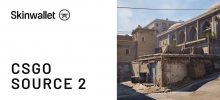How broad can you look? Inspecting CSGO Field Of Vision

In shooter games like Counter-Strike: Global Offensive the perimeter of your play seems pretty straight forward – here’s the view of the world in front of you, and a gun, and a crosshair, now go and score kills. Beneath the surface there are dozens of factors that have a significant influence on how you play. While the first CS games had a pretty simple and flat sprite that represented the weapon, CS:GO has well-developed models of those presented before your eyes and thus can allow for more settings related to their display.
It might seem like a worthless detail, but all the settings of viewmodel might have some influence on your performance. Today we’ll look closer at the FOV, which stands for field of view or field of vision, depending on the context. We hope to show that tweaking this simple parameter can become a huge difference to your gaming comfort.
How to change FOV in CSGO?
Before we begin, we need to differentiate. There are two different FOV settings in CS:GO, where one is not really the FOV we might automatically think about, but is easily accessible, and the other is more like the main thing, but it’s a fixed setting and changing it requires you to dabble.
The first setting is hidden behind the command viewmodel_fov, which is apparently a part of the viewmodel settings. We’ll need to talk about them a little bit in the context of changes, but if you want to learn how to set up your viewmodel, check our article from a while back. This setting influences how close your camera view is to your holding hands. A low setting means it’s almost at the rear sight, and a high setting means the camera is set back to show more of the arm’s length.
The other command available is fov_cs_debug. This one really influences the degree of the angle of your field of view. CSGO default FOV is set to 90 and will be automatically adapted by the game’s engine to your set screen resolution. However, if you’re playing matchmaking, you will never be able to change that, because it requires to enable cheats first. It has probably been done like this to prevent some unfair, overriding settings.
As we already know what both of those are responsible for, let’s see what we can actually achieve with the help of those.
CSGO FOV settings guide
First, let’s look at the setting at hand (no pun intended). (Or maybe?). When it comes to viewmodel_fov, it has a default setting of 68, so this constitutes the position that you find when you first log into the game. The furthest you can move it forward is 90. There are many speculations on why it’s the maximum, but let’s just assume that this how far the arm model can go without looking ridiculously long. The bottom cap is set at 54. It’s a bit closer to the rear end, and is actually a legitimate setting on its own for people who don’t like the gun to stick out.
It might happen that after you pull the gun closer or move it forward, you’d like to change how close or how far it is from the middle of the screen. Here you can utilise one of the other viewmodel settings, namely viewmodel_offset_x, trying a range of values from -2 to 2.
Let’s now look at how to increase FOV in CSGO. Before you will be able to change it anyhow, you need to enable cheat commands with the command sv_cheats 1. If you haven’t figured it out already, it means you can only do it in your private game or a specifically open non-VAC-protected server. You cannot change it during official matchmaking. After the cheats are enabled, you can use fov_cs_debug # to change the angle of your field of view, where you put a number of degrees instead of #. Generally there’s no limit on that, but you will quickly learn how ridiculous certain degrees look. Generally a threshold low setting is 50, and a pretty wide, almost Quake-like experience is 120. Feel free to experiment with it!
How does CSGO FOV impact your gameplay?
It can, but it depends heavily on your personal experience. Some people claim that wide angles let you see more in the peripheries of your vision, thus allowing you to be more cautious. Others will say that a slightly lower angle will cause the objects in the middle of the screen to be wider, which in turns makes them easier to aim at. Don’t forget that this also alters the way the picture changes when you move and turn. In a way, the weapon proximity view set by the previously mentioned CSGO FOV command might make your picture a little bit cleaner and less distracting.
Additional info on FOV
If you are interested in an even more detailed setup beyond CSGO FOV settings, you can try and use some of the sensitivity calculators available online. They will help you determine a whole range of game settings which will suit your preferred resolution, your currently used screen and your mouse’s DPI.
It deserves a mention that you can also set up your viewmodel and FOV using a specially designed map with shot-activated triggers. This will allow you to quickly check various settings and reset them quickly if you don’t like them, without needing to type and retype commands in the console.
Summary
Thanks to this quick inquiry we’ve learned how to influence CSGO FOV configuration both in terms of the prevailing setting of gun-holding hand field of view and the preconfigured command you can change when you’re playing on a private game and can enable cheat commands. There are many opinions on what is a better option, but it’s best to try it for yourself and see what suits your own perception and style. Also, bear in mind these are just some of many available parameters, so have your go at it!