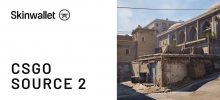CSGO Server Status – What Do You Need To Know?

Picture this – it’s Friday night, you’re just after classes or work (or both), you’re just coming home. You’ve arranged your friends to play with you a good ole’ session of Counter-Strike matches after a long and busy week. You just enter the home screen and click the power button on your more-or-less gaming PC before you even take off your shoes. Cats, dogs, canaries, what have you – they need to wait today. The hype is on, the keyboard is lit. You launch the game and you’re just about to murmur “OKAY LET’S GO” but your favorite community server is down. Awww, ain’t that a shame?
Counter Strike: Global Offensive offers several kinds of servers that allow players globally to fight for the best kill-death ratios. A part of those is officially hosted by the developer, and there are a plethora of servers hosted by the community – some of them almost identical to the competitive matchmaking but with little tweaks, some of them totally different… and also less safe.
To not get your hopes up for naught, it’s good to know what kind of servers are accessible, how to check a CS:GO server status and what else can happen. So, shall we log in?
Types of CSGO servers
Let’s see what type of servers can you expect in CSGO. Their type will make a big difference considering stability and accessibility.
First, we can divide them into official and community servers. Official servers are available from the main Play CSGO screen in the game. They host the whole array of official game modes, which now include Competitive Matchmaking, Casual Mode, Wingman and War Games. They are always VAC–protected, which means Valve Anti-Cheat is enabled – this will fish out cheaters and people who use some kind of external enhancements and automatically ban their accounts from official servers and part of the trading for doing so.
Community servers are hosted by third-party Steam users using the Dedicated Server tool. Some of them are public, which means they are possible to find in the search engine when you choose community servers in Play CSGO screen. Others are private, which means you need to know the address (and possibly a password) beforehand. The upside of those is that they allow for many tweaks and modifications to the core mechanics. The downside is that they don’t have to be VAC–protected, although they can. Those which aren’t are usually an auto-aim extravaganza and need a different kind of persistence from the players.
What are the parameters of a CSGO server?
To operate and diagnose servers properly, you also need to get used to some server lingo.
Latency, sometimes just called ping – this is the ratio of time between the request being sent to the server and the response coming back. This will increase with the number of players using the server and will also be influenced by other factors like the overall network traffic. Big latency means a big lag, so more difficult to perform at your best.
Server health – this is the overall performance, especially tied to the CPU usage. It is usually shown as being green (good), yellow (encumbered, alert) and red (critical alert, malfunction). This is more on the diagnostic site than the user site, but you can encounter this while checking server status.
Load – this is the number of processes waiting in queue on the server, so you surely see that it’s also influenced by the number of players and their actions in-game, and it will, in turn, have a say in general server performance.
How to check CS GO server status?
It might seem that your options are limited, as Valve is not eagerily showing any problems with their servers, especially within the game itself, but here’s the deal. Your sure shot here are the websites that are dedicated to monitoring servers. The official ones will be tied with the health of general CSGO coordination, and the community ones will often have their own way of monitoring.
If you want to check the CSGO official server status, head on to https://steamstat.us/ and look at the left side of the page. Wanting to know the status of official servers, check if CSGO Matchmaking Scheduler’s health is alright. This is the mechanism that gets players together to play. If this is down, even if the main servers are working fine, you’ll have trouble starting the game with others.
When it’s the user servers you’re going at, basically, if the server is listed and doesn’t have a terrible latency, it’s your go sign. Looking at the list of community servers you can see which one is operating and take your chance. Below is an preview of a part of the list for CS GO server status EU region– notice the varying latencies, number of active players and additional info given in the descriptions. The tags have many origins that would need to be discussed elsewhere, but a tag with a high tick number means that the server is capable of processing a lot of requests at once.
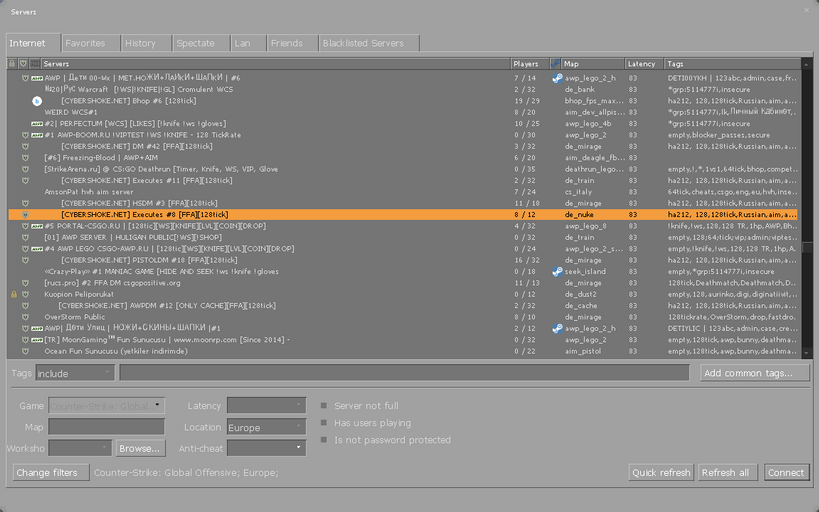
When the servers are down
It rarely happens that CSGO Matchmaking server status is down and they are totally turned off – it means that there’s a bigger issue at hand and official servers are unavailable. Generally, Valve’s servers are vast, and even if some of them are down for maintenance, there should be plenty others left to enable players to join. It’s the core mechanisms of matchmaking that are more vulnerable.
Again, coming back to community server status CSGO issues, to be able to see the status of your server before you log in and get frustrated, next time you play, note its IP address. Often you can find it in the official prompts, but sometimes you need to launch the console and type in “server” – this will show you all the detailed info about the server, and there you can see the IP. Next time you want to check before you start to play, go to a website like CanYouSeeMee and check if the IP is available at all.
Summary
So about that Friday afternoon… There’s this famous song about “checking yourself” before “wrecking yourself”, but I don’t know if it’s PG to quote it here. Oh well. Basically, there’s no need to worry beforehand. There are plenty of ways in which you can check if you’re able to play either on official Matchmaking or on community servers. Basic info is available both in-game and at hand. If you want to see exactly what is going on on the side of the server, there are dedicated websites to do it. If you suspect more advanced technical issues, it’s better to either contact Steam support or the server’s owner. That being said, wish you a low ping!