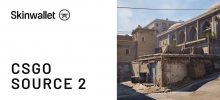To Glide Forever – Surfing in CSGO
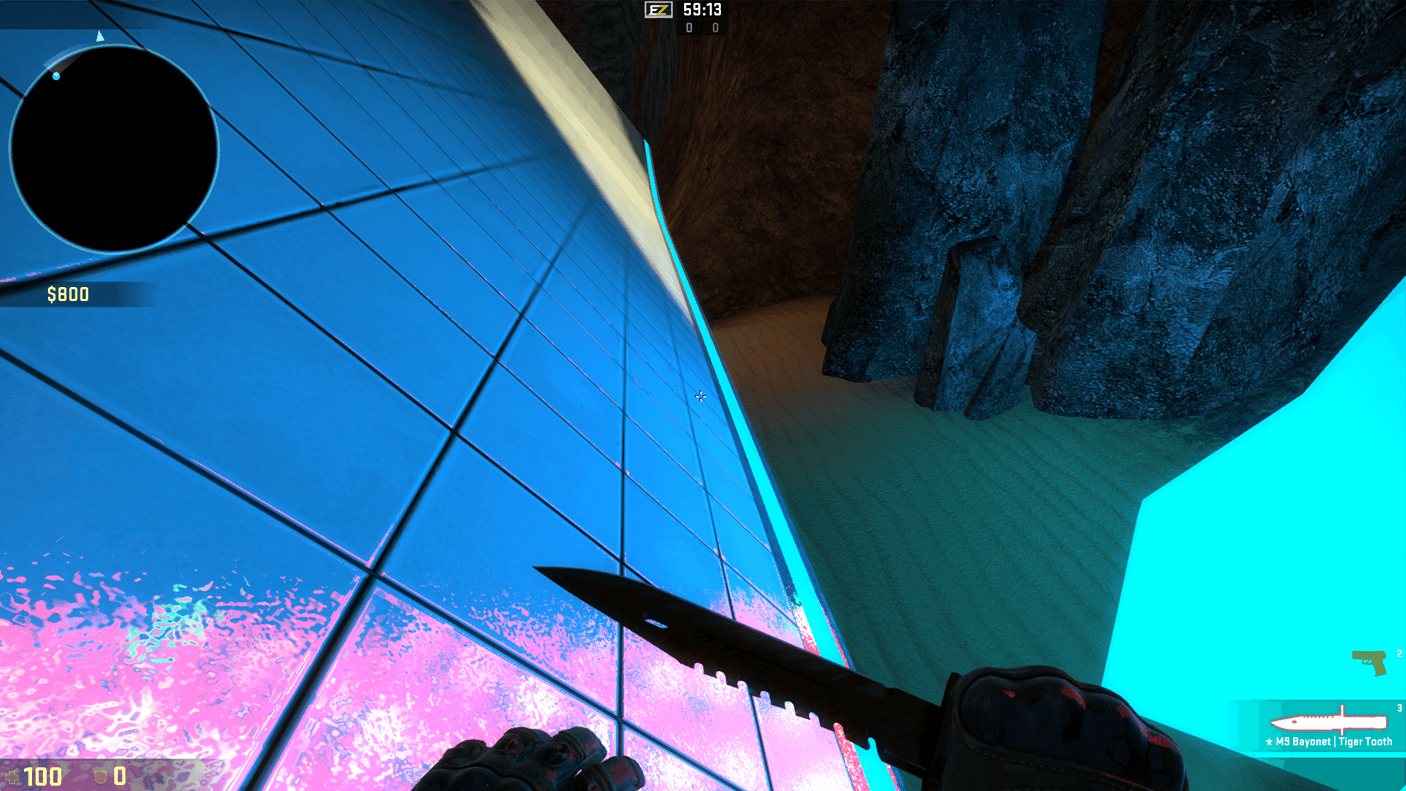
Back in the days of Counter-Strike 1.6, a cunning and heedful player called Mariowned noticed a peculiar engine behavior while playing around with friends on a map he created in Valve Hammer, the old Half-Life map editor. Falling on an oblique object caused a player model too, literally, surf. Thus, a new game mode was conceived. What was a gimmick alternative to serious play at first has slowly evolved into a phenomenon of its own.
Surf maps initially consisted only of ramps designed to push the player through and force him to navigate midair to get through the track. They either required players to agree to play passive and stop from killing each other or disabled the weapon buy and only give them some weapons at the final stage of the course. What first consisted only of ramps and platforms hanging in empty space have in time turned into whole structures that implemented skewed surfaces to be surfed on.
This subtype of maps continues today, together with its original discoverer still developing new tracks for people to surf on. CS:GO developers were aware of that trend and purposefully left that mechanism in the updated Source engine. Today we’re gonna help you learn how to play surf in CSGO and exhibit a couple of maps that are worth surfing on.
Technically, how to surf in CSGO?
As with many things in this game, it’s easy to do, and hard to master. What you basically need to do to start surfing is to fall on a ramp and keep pushing into it, simultaneously looking forward, i.e. in the direction you want to go to. When your ramp is on your left, press A to push left. Likewise, when your ramp is on your right, press D to push right. Forget pressing forward or back (W and S), it’s no use on ramps. Once you are surfing, use your mouse to slowly lean up and down repeatedly, which will increase your speed. Once you exit a ramp, use A and D to strafe midair and use your mouse to turn. It’s essential for you to get the feel of going through the air to be able to continue between ramps.
It sounds easy, but might be not quite so. It’s crucial to learn how to get speed in CSGO surf and do it adequately for the surface – go too slow and you fall, go too fast and you might have trouble steering between ramps. There’s no golden advice here except practice – see how much waving your view and going up and down the ramp influences your velocity.
How to join a CSGO surf map?
At first, it’s best to find a way how to surf in offline CSGO. For this, you need to launch a custom bot game with a map taken from the Steam Workshop. You don’t need to add bots to it. You can either first go to the Workshop, search for a popular map and subscribe to it – it will automatically download it to your disk, or you can also try doing this from the game lobby, but it will send you to Steam either way.
Once you find your way around surf ramps, try going to an online server, where you can surf with some interaction of other players. To do so, just choose community servers in the CSGO menu and type in “surf” in the search bar. Don’t worry if you don’t have the map that is played on the server – it will be downloaded automatically once you join.
Best CSGO surf maps
Surf maps are now dime a dozen and sometimes it’s difficult to choose something interesting. We’ve prepared a selection of decent maps for all your surfing needs.
surf_beginner
A simple, complete map to learn how to surf in CSGO for beginners. It allows you to choose locations to practice certain settings separately.
surf_summer
A custom, holiday-vibe map made under the patronage of Team Fnatic. What’s great about it is that it’s good for both beginners and advanced surfers. Those still learning will find the course easy to learn and enjoyable, whereas the surf masters will find satisfaction in discovering shortcuts and less accessible areas.
surf_utopia
A map with a straight focus on learning new curves and manoeuvres of surfing. The concrete surfaces suggest a training hall vibe and provide a smooth background for hours of surfing.
surf_mesa
Quick, adventurous, and well designed, this map is dedicated to those who want a complete experience of demanding surf and a complimenting, aesthetically pleasing environment.
surf_eventide
A snowy beauty from the founder of surf maps, Mariowned himself! Plus, it’s fresh in the system – it has been published as recently as Jun 25th 2020! Get lost on the wintery slopes with the ultimate gliding ambience, supplied with custom music.
How to surf in CSGO Commands and Tips
It’s highly recommended that except for strafing and using mouse, you also bind two keys to turn your character left and right. You can do this by typing “bind ^ +left” and “bind # +right”, where ^ is the button you want to use to turn left on your vertical axis, and # is the key you’ll use to turn right likewise.
For an offline map, also use a similar command to bind “sm_restart” and “sm_tele” to one key so that whenever you fail or get stuck, you can just hit one key and begin the ride again. Online servers will sometimes have their own custom commands for that, so once you log in, check what is available there and bind that to use respectively.
Remember to adjust your mouse sensitivity. Unfortunately, there’s no one-size-fits-all here. You need to check several options for yourself. Make sure that it’s sensitive enough so you can navigate quickly, but not so very sensitive that you lose control during faster movement. It’s not a bad idea to also go to CSGO settings and turn on “raw input” for your mouse. This way your mouse movement will not be dependent on the FPS rate.
Surf’s up
Surfing in CSGO is a cool way to exercise your navigation skills in an environment and HUD that you’re used to but it’s usually used to create different gameplay. You can either use it as a pleasant break between matchmaking or dedicated yourself to it completely to become the master surfer.
As you can see, it doesn’t take much to start surfing. First, get a feel of the mechanic and adjust your settings to maximise your performance. Practice on your own for a time and once you feel comfortable, join a server to share the experience with other players. Surf maps are developed more and more aesthetically and interactively thanks to an updated game engine, so it’s a nice alternative to everyday competitive play.
Hopefully, you found that guide helpful, so with all that, have a good surf!





 (5 votes, average: 4.40 out of 5)
(5 votes, average: 4.40 out of 5)