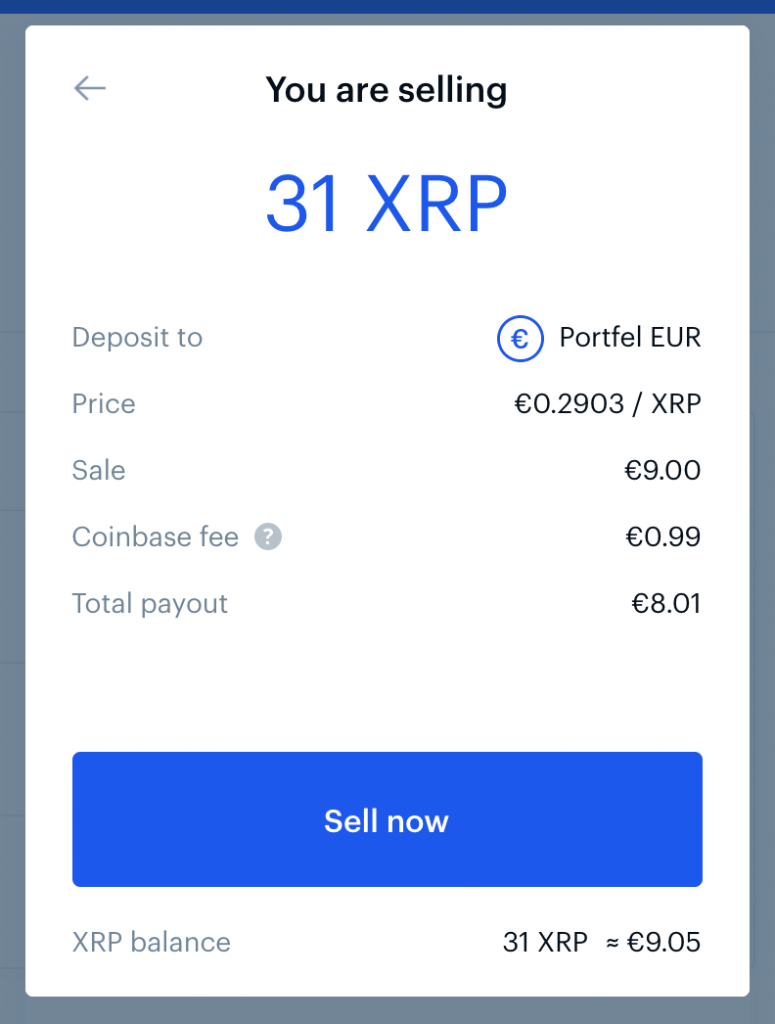How to Send Money to Payeer-Coinbase-Paypal
This is a step-by-step guide that will guide you through the full process of paying money from Payeer to Paypal while using Coinbase as an intermediary.
1. Send your funds from Skinwallet to Payeer.
2. When your funds are on Payeer Click on the “exchange” option.
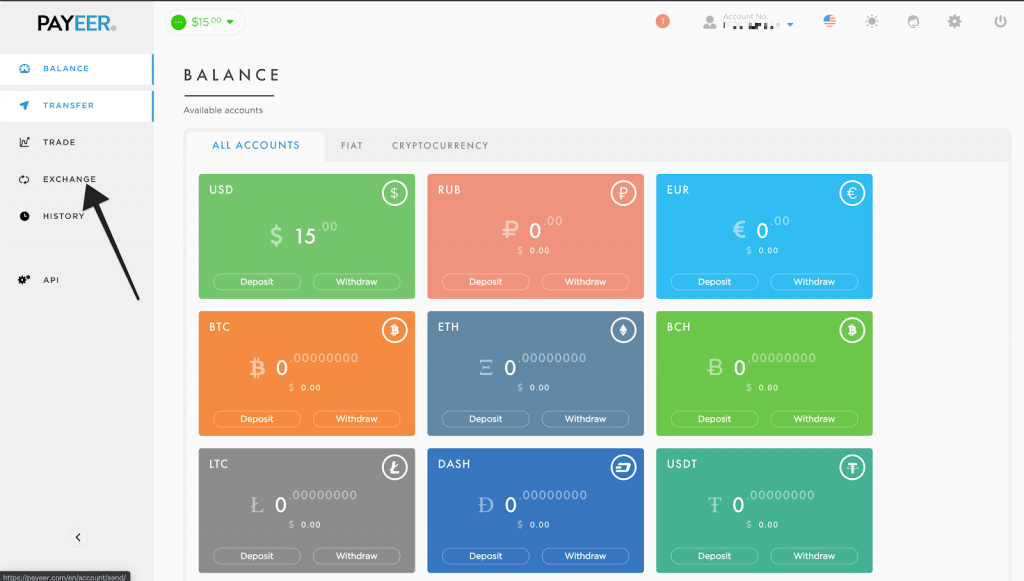
3. On the “exchange” page click the amount which you wish to convert into Ripple XRP (choose from the list).
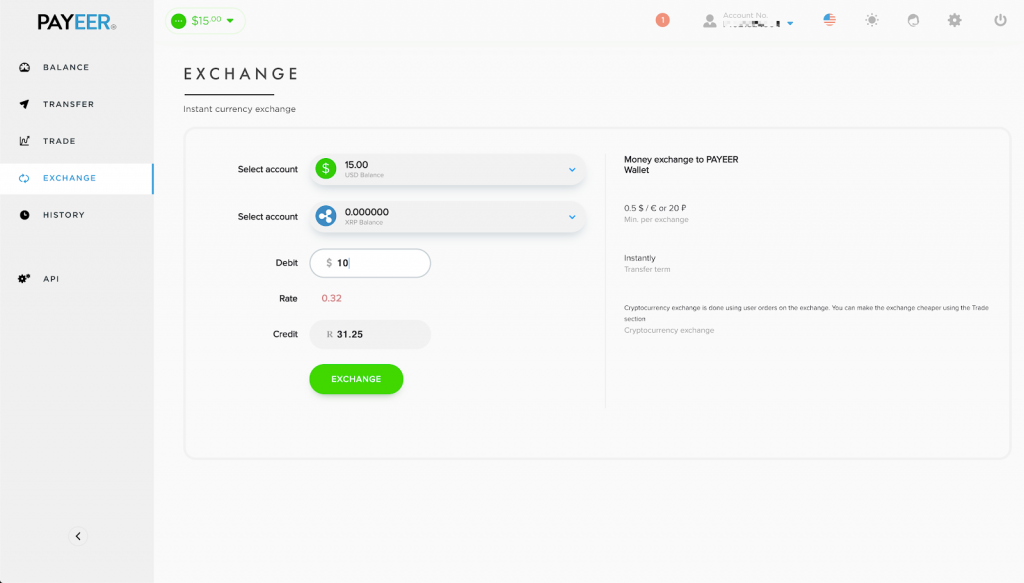
4. Click the “exchange” button to convert the funds into XRP.
5. Log in to your Coinbase account or register a new account at https://www.coinbase.com/
6. IMPORTANT: Link your PayPal account with Coinbase!
7. Go to your Coinbase account and go to portfolio tab
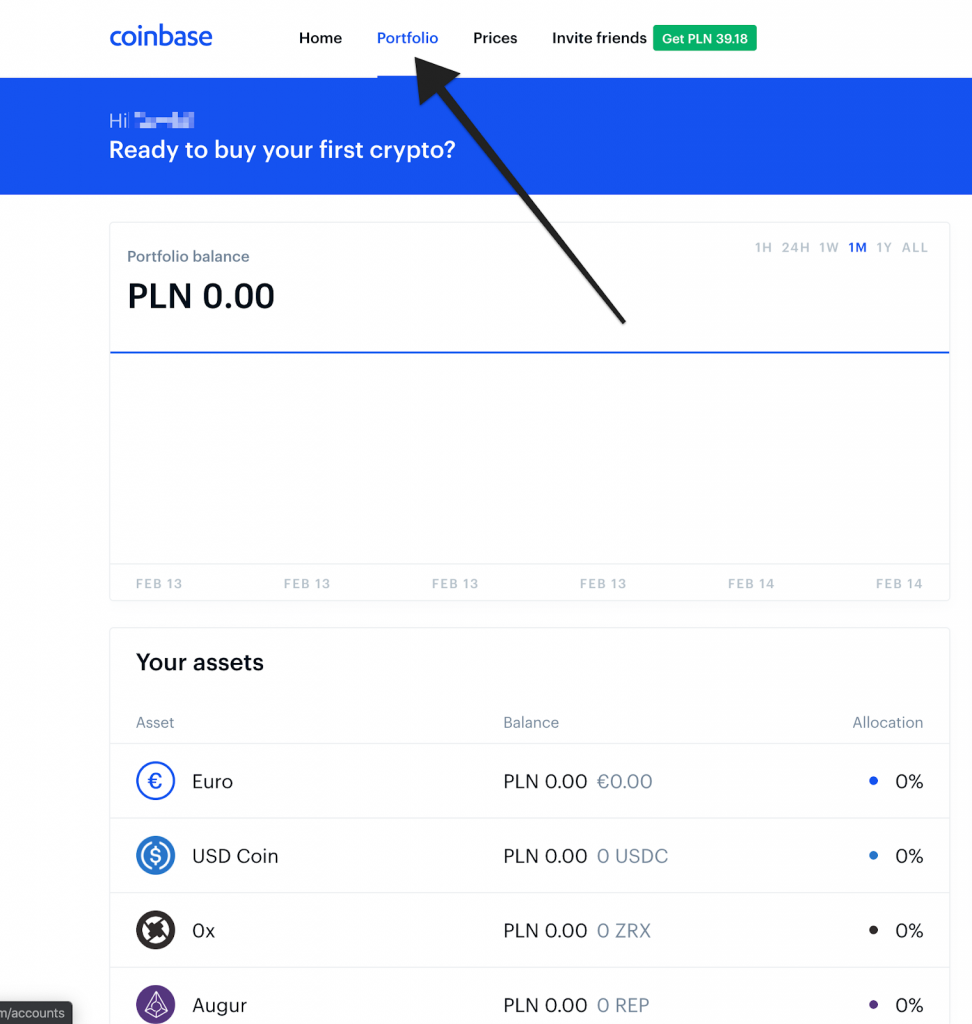
8. Choose Ripple XRP from the list.
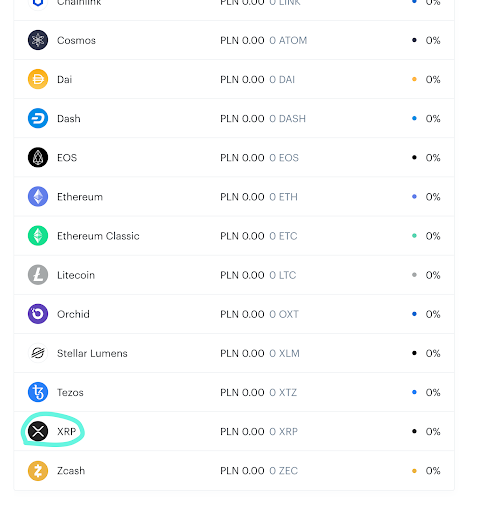
9. Click “receive” XRP
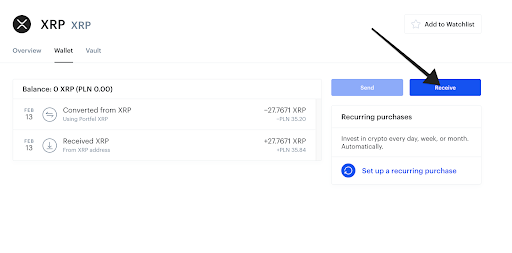
10. Copy your Wallet address and XRP Tag
A wallet address and XRP Tag is the number of your Coinbase account where your funds will be sent.

11. Go to your Payeer account again and paste your wallet address and XRP Tag there
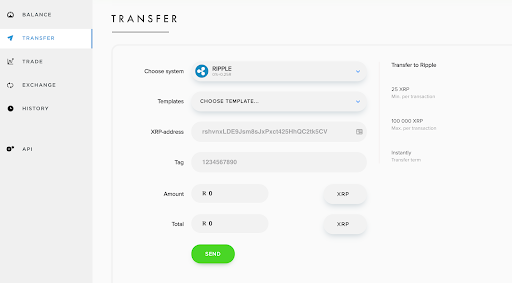
12. Choose XRP – Rupple as your system and choose the amount to send o Coinbase.
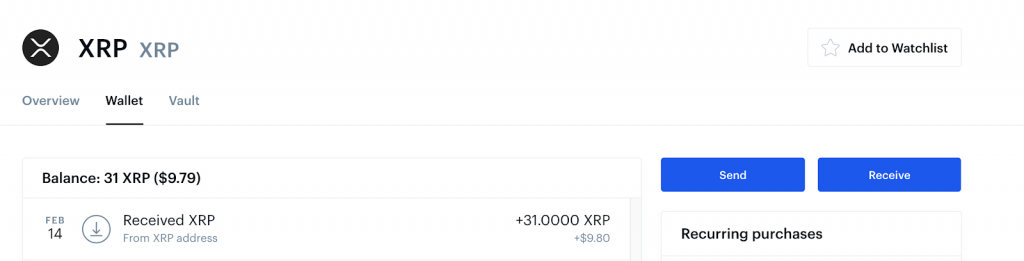
13. Wait until XRP arrives at your Coinbase account (a few minutes)
14. Trade on Coinbase to convert XRP to EUR
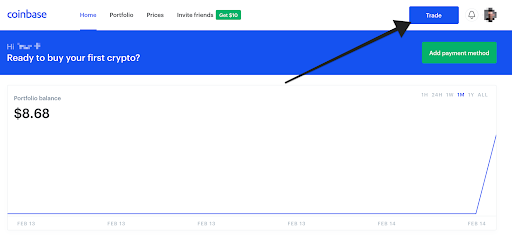
15. Put your XRP to sell and receive Euro
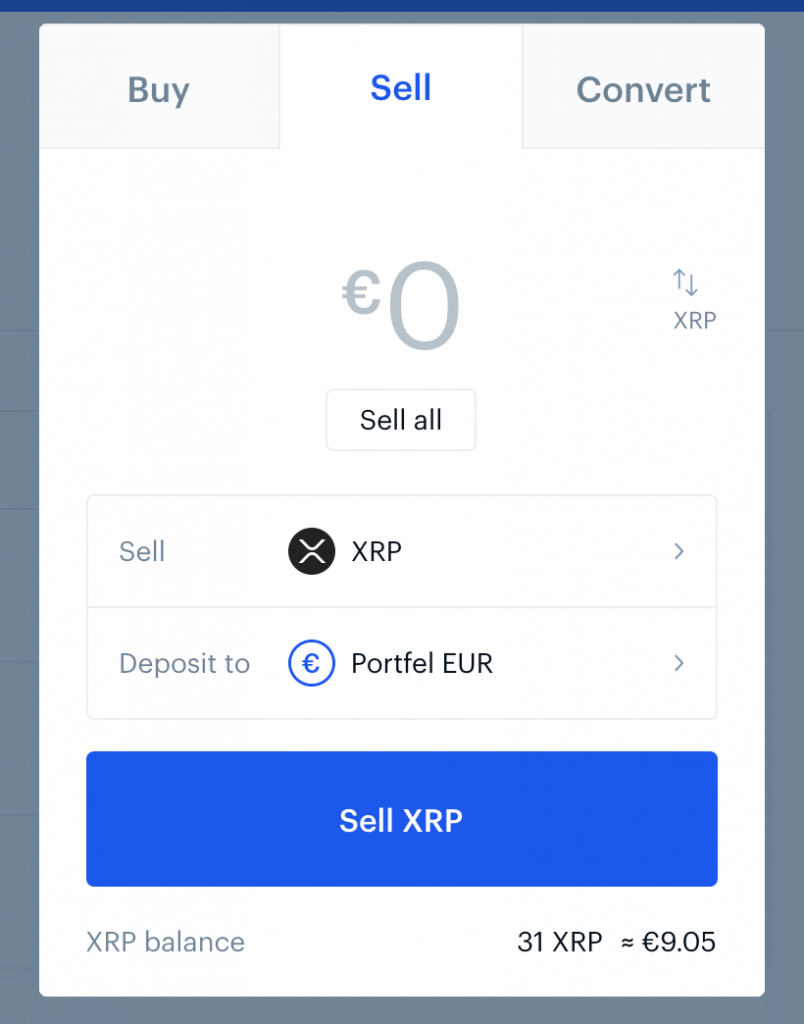
16. Confirm selling transaction